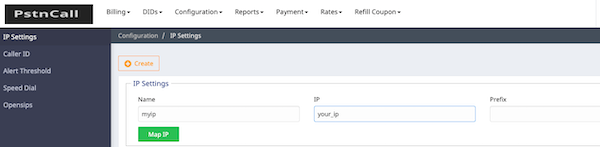Asterisk Configuration
This guide will walk you through configuring the asterisk directly to PSTN SIPTRUNK
1- Install Asterisk on debian and Configuration
- apt-get install asterisk.
- In this case (Debian Jessie GNU/Linux System), the root configuration is present at /etc/asterisk/.With the root configuration directory located, there are two major configurations that need to do -
*Create a new SIP Channel
*Create a new Dial Plan.
*Update the configuration. - Step 1: Sip Channel
Create a new channel name pstn-trunk at /etc/asterisk/sip.conf
[pstn-trunk] type=friend context=PSTN host=dynamic secret=[PSTN] type=peer context=PSTN-TRUNK host=sbc.pstncall.com - Step 2: Dialplan
EDIT extensions.conf under /etc/asterisk/. The dial plan has defined an extension for a number starting with the digit 1.
exten => _1XXXX.,1,Set(CALLERID(all)="Caller Name") exten => _1XXXX.,n,Dial(SIP/PSTN/${EXTEN}) exten => _1XXXX.,n,Hangup() - Step 3: Reload Configurations:
Run Command. asterisk -rvvvvsip reload dialplan reload
2-Whitelist your IP via PSTN portal
- Login to portal and click on https://portal.pstncall.com/user/user_ipmap/
- Add your IP details with some name. You can get the computer IP by seaching "what is my ip" on google search.
- Click on "Map IP" to save the configuration