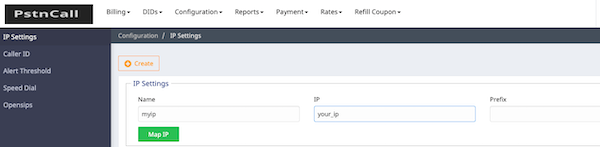Freeswitch Configuration
- Home
- Freeswitch
PSTN SIP Trunk Configuration - FreeSwitch
The following represents a very basic set-up in Freeswitch by modifying/adding to default configuration files.The first step in this process is to create an external registration. In Freeswitch this will create a registration that is aliased as "gateway" which will be used in our dialplan.
1-FreeSwitch Setting
- Create and edit the siptrunk.xml configuration file (using your favorite text editor):
- sudo vim /etc/freeswitch/sip_profiles/external/siptrunk.xml.
- Add the following to the siptrunk.xml configuration file
- Create and edit the public.xml and default.xml configuration file (using your favorite text editor)
- a. sudo vim /etc/freeswitch/dialplan/public.xml
- b. Add the following to the public.xml file and default.xml:
2-Whitelist your IP via PSTN portal