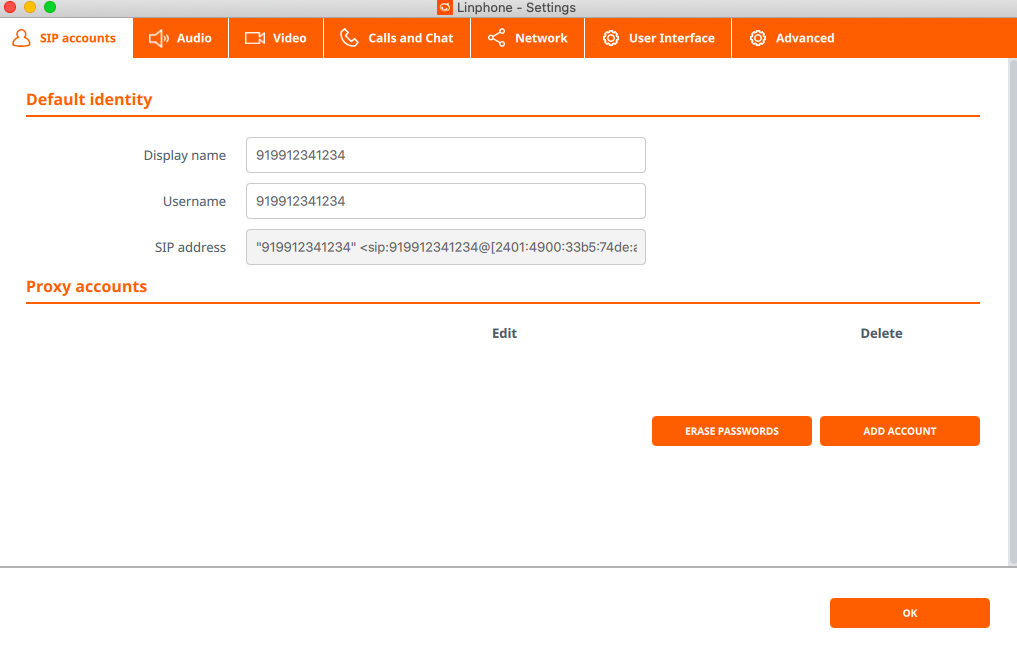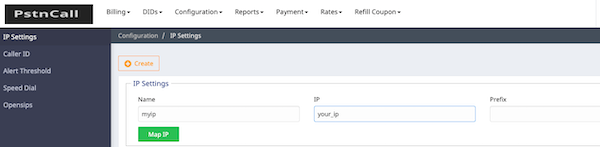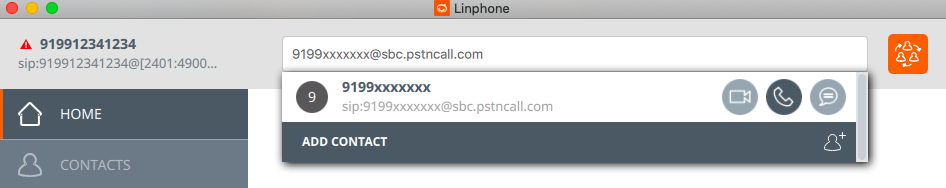Linphone Configuration
- Home
- Linphone
Linphone Configuration
This guide will walk you through configuring the Linphone softphone to register directly to your PSTN SIPTRUNK! and make a call.
1: Linphone Setting
- Download Linphone from http://www.linphone.org/technical-corner/linphone
- Install Linphone . Open and navigate to Preferences and then to the SIP Accounts Tab.
- Update a Default Identity SIP account and fill in the following fields with the appropriate information:
Display Name = Your Caller ID , Username = Your Caller ID and Click on OK.
2-Whitelist your IP via PSTN portal
3-Make Call using Linphone
- Dial Your Mobile Number 9199xxxxxxx
- If you hear conference IVR then Your X-Lite is now ready to make call.
- If your call does not work then please send mail to suuport@pstncall.com.