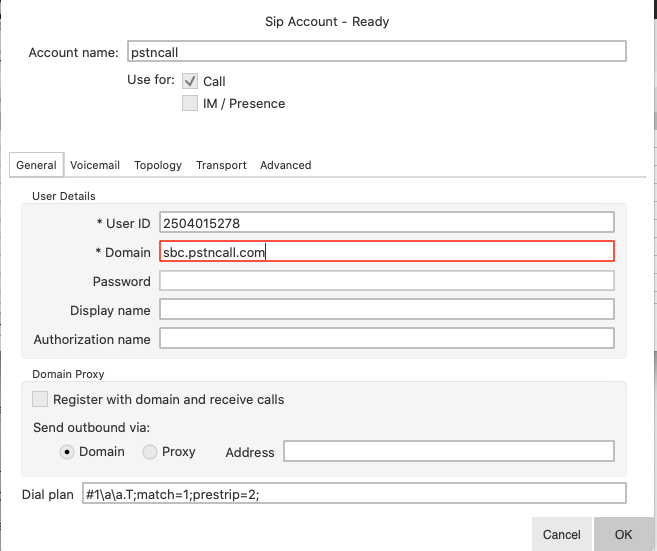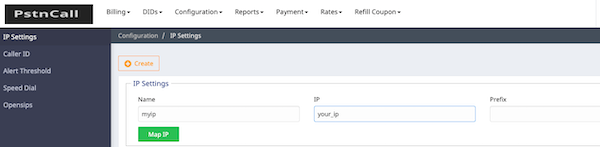Xlite Configuration
- Home
- Xlite
X-Lite/Bria Configuration
This guide will walk you through configuring the X-Lite softphone to register directly to your PSTN SIPTRUNK! and make a call.
1-X-Lite Setting
- Download X-Lite from https://www.counterpath.com/x-lite/
- Once you have downloaded X-Lite and open, navigate to Preferences and then to the Accounts tab.
- Create a new SIP account and fill in the following fields with the appropriate information:
User ID = Your Caller ID , Domain = sbc.pstncall.com and Save it.
2-Whitelist your IP via PSTN portal
- Login to portal and click on https://portal.pstncall.com/user/user_ipmap/
- Add your IP details with some name. You can get the computer IP by seaching "what is my ip" on google search. If you get IPv6 IP. please contact support@pstncall.com for help.
- Click on "Map IP" to save the configuration
3-Make Call using X-Lite
- Dial Your Mobile Number with Country Code xxxxxxx
- If call connected and you are able to hear audio then Your X-Lite is now ready to make call.
- If your call does not work then please send mail to suuport@pstncall.com.